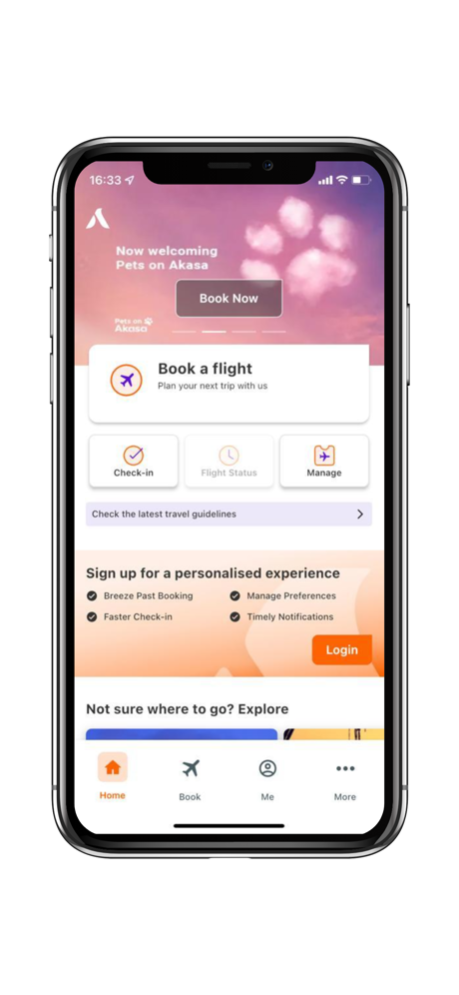Akasa Air 1.15.1
Continue to app
Free Version
Publisher Description
It’s Your Sky! Welcome to Akasa Air – your dependable and affordable airline.
At Akasa Air, we believe that the Sky embraces everyone, and so air travel should be inclusive and affordable for all. We are India’s newest airline, and we are taking off with the greenest and youngest fleet in India.
At the heart of Akasa is a higher purpose: To transform India’s air transportation ecosystem and empower fellow Indians to chase their dreams.
If you are thinking of booking a flight or have already booked one with us, look no further, as the Akasa Air app delivers exactly what you need, when you need it.
Book flights:
When you book with us, be assured of transparent fares – no hidden charges! Get access to our Low Fare calendar to get the best fare!
Manage flights:
It’s super easy to make changes to your itinerary. Select your seat, choose your meals, buy extra baggage, and more, on the go!
Download your boarding pass:
Download your boarding pass after you complete Web Check-in. You can print it or send it to your phone via SMS or email to use it as a digital boarding pass. On our iPhone app, you can download your boarding pass directly to Wallet.
Real-time flight updates:
If you’ve booked with Akasa Air, simply sit back and relax. We’ll keep you posted with the latest updates on your journey.
Apr 16, 2024
Version 1.15.1 (90)
Bug fixes and stability improvements
About Akasa Air
Akasa Air is a free app for iOS published in the Recreation list of apps, part of Home & Hobby.
The company that develops Akasa Air is SNV AVIATION PRIVATE LIMITED. The latest version released by its developer is 1.15.1.
To install Akasa Air on your iOS device, just click the green Continue To App button above to start the installation process. The app is listed on our website since 2024-04-16 and was downloaded 0 times. We have already checked if the download link is safe, however for your own protection we recommend that you scan the downloaded app with your antivirus. Your antivirus may detect the Akasa Air as malware if the download link is broken.
How to install Akasa Air on your iOS device:
- Click on the Continue To App button on our website. This will redirect you to the App Store.
- Once the Akasa Air is shown in the iTunes listing of your iOS device, you can start its download and installation. Tap on the GET button to the right of the app to start downloading it.
- If you are not logged-in the iOS appstore app, you'll be prompted for your your Apple ID and/or password.
- After Akasa Air is downloaded, you'll see an INSTALL button to the right. Tap on it to start the actual installation of the iOS app.
- Once installation is finished you can tap on the OPEN button to start it. Its icon will also be added to your device home screen.